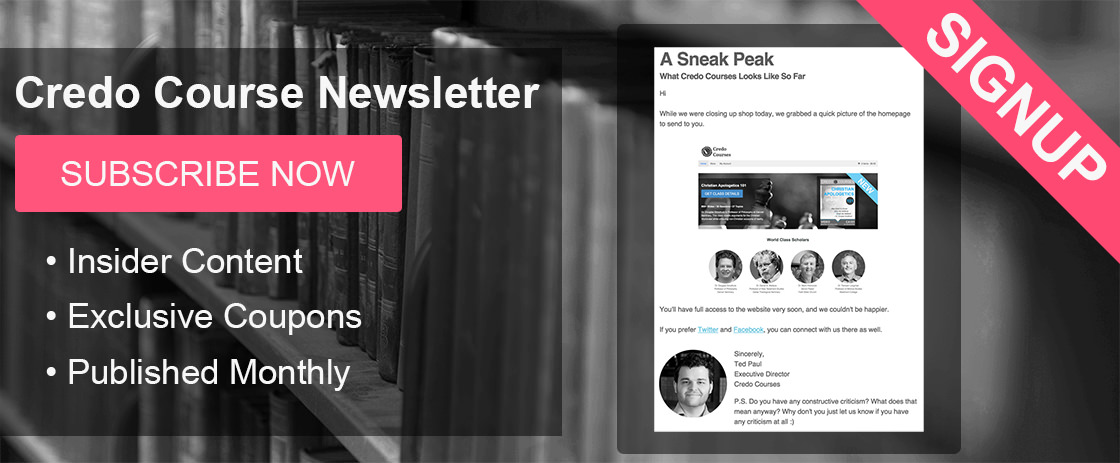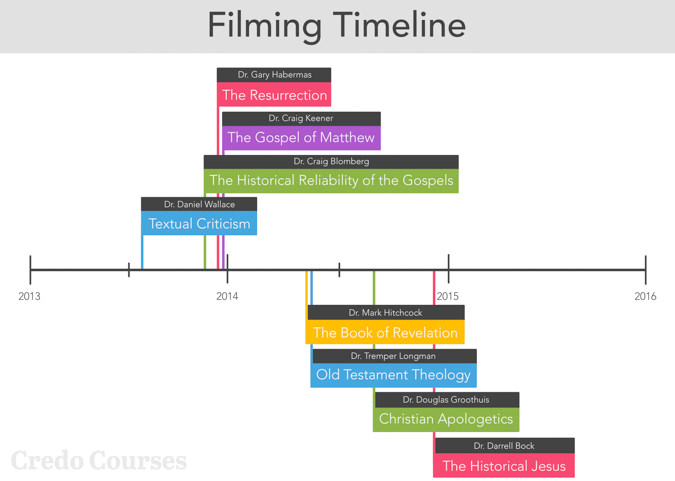
Interested in the nitty-gritty of how we create a Credo Course? You’ve come to the right place. This isn’t a history of how Credo Courses started. Michael Patton will be blogging about that soon, so keep an eye on the Parchment and Pen.
What Is a Technical History?
Good question. A technical history is, for obvious reasons, focused on equipment. But, a list of equipment is pretty dull; you can buy a catalogue for that. So we’ve supplemented our list with stories about what we’ve learned as a startup. We’ll look at our philosophy of filming and at some of the people behind the scenes. This post has four main sections:
This is the nuts-and-bolts of video production (on a budget). If this is what you’re looking for settle down for a good read. We’ll try to keep this interesting.
To date, eight Credo Courses are in various stages of completion. Some have been released. I’d like to say that they’re in stores everywhere, but that just wouldn’t be true. Others are still on the drawing board. Here’s a timeline of the courses we’ve filmed (click to enlarge):
When I first came to work at Credo Courses I was star struck. They’d already worked with some of the top scholars in the world. Thankfully, the trend continued. I’ve had the pleasure of working on the following courses:
- Revelation with Dr. Mark Hitchcock
- Old Testament Theology with Dr. Tremper Longman
- Christian Apologetics with Dr. Douglas Groothuis
- The Historical Jesus with Darrell Bock
If you’ve ever met these men, you know how kind they are. If not, you’re missing out. None exhibit symptoms of ivory-tower-itis.
I’ve always regretted missing a lecture by a scholar visiting OKC. If you can attend the filming of a Credo Course, I’d encourage you to do so.
The Philosophy
There are a lot of ways to build educational material. One of our primary methods is video. The video is not an end in itself. What I mean is that a course isn’t better just because a couple cameras have been turned on. In fact, if done poorly, video can be downright harmful. There are many things that can make a video course worse:
- Poor video quality
- Distracting elements on screen.
- An uncomfortable speaker.
The choice to use video should be an informed one. The visual aspect of the course should help people learn not hinder them. Presenting a complex topic in a simple way requires a lot of work.
Credo Courses have to serve many possible uses. People don’t all learn the same way. A one-size-fits-all approach just isn’t appropriate. The basics of videography are timeless, but the execution of is as much an art as a science. A Credo Course may take any number of forms:
- Audio Presentation
- Video Presentation
- Workbook
- PowerPoint Slide Deck
- Small Group Study Materials
- Self-Study Curriculum
We have to capture the raw material we need for each use case. This takes planning. It means asking ourselves a lot of questions: Will the scholar be providing their own outline and slides, or will we have to create them? Is the material appropriate for a small-group study, or is it at a seminary level? Has someone else already made a course like this?
We begin by imagining what would make a course as timeless as possible. What do I mean by timeless? Well, by timeless I mean not trendy. There are a lot of ways a video can show its age:
- Background furnishings, wallpaper, and decorations
- Filming style, framing choices, and lighting
- Graphical elements like slides and transitions
- Clothing and accessories
- Hair styles
- Glasses, earrings, and hair pins
- References to pop culture or current events
These have a way of sneaking into a presentation. We try to minimize these. For example, a good suit ages well. The same doesn’t go for a Hawaiian shirt.
Maintaining Quality Standards
Getting things right is a journey of trial and error. Achieving a high-level of production quality is never pretty, but it is a process. The higher the level of production value the more it will cost. Higher quality equals higher cost.
For the end user of an educational product, quality is all that matters. A quality course instills confidence in the viewer. It also makes the course more durable. Unless you’re teaching on a fast moving industry an educational course can last years.
When it comes to questions of quality you have to pick your fights. It’s humbling but realistic to go into a project knowing that you’ll make mistakes. Fixing your mistakes is an exercise of courage and hard work.
Retakes
A retake is when something has to be filmed over again. This is what happened during Dr. Dan Wallace’s course on textual criticism. Dr. Wallace was gracious enough to return to Credo House for a retake. It can be humbling to admit when you’ve made a mistake. Luckily, Dan has a machine like endurance for speaking on textual criticism. In fact, his course was the longest we’ve filmed, clocking in at thirty-six sessions.
Rerecords
When filming the course on Revelation, I forgot to hit “record” on our sound system. I noticed my mistake two-thirds of the way though the session. My stomach sank. I tried to think of a way we could avoid having to rerecord the entire session. I decided rerecording the session was our best option to ensure quality. Dr. Hitchcock was extremely gracious about rerecording his session. Keep in mind, this was at the tail end of three long days of filming. It wasn’t easy to admit I’d made a mistake. I consoled myself knowing I’d be glad I had a clean recording in hand when it came time to edit.
Recreations
Mistakes caught early (like some software bugs) are easy to fix. Once they’re in production, they’re much harder to root out. We’ve had to fix a slide, re-export the video, transcode for DVD, and re-burn the DVD—all of that work because of a spelling mistake. It may seem like the time spent on quality control up front is a waste. Trust me, it isn’t.
The Hardware
There are three main pieces of hardware you need to produce a Credo Course:
- Lights: The ability to add, subtract, and direct the light on set.
- Camera: You’ve got to have some way of capturing the action on screen.
- Action: The on-screen action is provided by the scholar.
It’s really that simple. Having better lighting, a better camera, better, well, everything can all help. But you don’t need them.
Keep things as simple as possible. Don’t multiply your sorrows by trying to do so much you get the basics wrong. This sounds like a truism. After all, who wouldn’t agree that things should be kept as simple as possible? It’s easier said than done. If using three cameras is good, wouldn’t five be better? If a three point lighting system is good, what about a seventeen point system? On and on it goes.
Advances come with trade-offs. The more equipment you have, the more expensive an operation is to run. You may need more people. The more cameras involved, the more hard drive space you’ll need. This also means more editing work later on. Will your audience benefit from all this extra work? Will it result in a better, more marketable product? If the answer is yes, then by all means, go for it.
Xanax has been used in medical practice for three decades. The system of long-term treatments and its potential complications engage the minds of the country’s best experts. Old medications at https://www.wcihs.org/xanax-site/ are being displaced with the new ones. This is particularly true of the whole group of tranquilizers.
Computers
Once the video is captured, it all has to be transferred to a hard drive for storage and editing. It’s not unusual for a single course to take up over a terabyte of hard drive space. The actual storage requirements will differ. More cameras equals more storage. Using a raw codec? You’ll need more storage. Doing commercial work? You’ll really need more storage now! Hard drive space is like closet space. There’s no such thing as too much.
Once the footage is on a hard drive, the editing begins. The bulk of the work is done on two Apple laptops:
- MacBook Pro 15-inch Retina 2.3 GHz Intel Core i7
- MacBook Pro 15-inch Retina 2.7 GHz Intel Core i7
These laptops get the job done despite not being as powerful as a tricked out Mac Pro. We typically have two editors who can work on different sections of video. One of us color corrects and syncs angels while the other adds graphics. These laptops handle these tasks like a champ.
A more powerful computer would be handy when applying complex effects. Complex effects are effects that are processor intensive. Sharpening and noise reduction are examples of processor intensive effects. These can add hours of rendering time. This reinforced for us just how important it is to get things right “in camera”.
Cameras
We started out using two Canon XA10s for the early Credo Courses. These little cameras worked well enough. They have XLR jacks which are perfect for recording audio from an external source. However, the DSLRs we’re using now provide a much better picture. We record the audio separately and stitch it all together in post-production.
- Canon XA10s
- Canon 7D
- Canon 5D Mark II
- Canon 5D Mark III (Rented)
- Canon 6D (Rented)
Would we like to upgrade to better equipment? Who wouldn’t? It’s tempting to think that newer means better. This isn’t always the case. A $10,000 camera would provide a better picture for that one camera. But if I had $10,000 to invest it in lighting, camera-rails, tripods, and editing software. These upgrades would improve the picture from all the cameras.
Lenses
All of our cameras use interchangeable lenses (except the XA10s). This allows us to pick and choose the best lens for a given shot. The list below does not include information regarding the lenses on the XA10s.
- Canon 24–105mm 4.0 L-Series
- Canon 70–200mm 2.8 L-Series
- Canon 50mm 1.8
Lighting
We began by using mostly ambient light along with a CF powered soft box. The room we filmed in added a warm colorcast to the video. We eventually replaced the soft box with bi-color LED panels with diffusion paper. The LED panels allow us to control the power and temperature of the light. On a recent project we balanced everything to these LED panels. Warmer lights were used as accents (e.g. hair lights).
- Genaray SpectroLED Studio 500 Bi-Color LED Panels
- Aluminum Shop Lights with a Variety of Bulbs
- Ambient Light from Installed Permanent Lighting
Misc
There’s no such things as too many memory cards, batteries, or hard drive space. As camera technology continues to improve, so do storage demands and power consumption. This means more memory cards and batteries for filming and more hard drives for long-term storage.
- Lots of Memory Cards and Batteries
- Lots of Hard Drives
- Revelli Tripods
- USB 2.0 and 3.0 Memory Card Readers
The Software
Video editors become very familiar with their software. After filming you’ll spend hours, days, maybe weeks or months inside your programs. If a scholar presents according to a strict outline this time may be reduced. Why would this be the case? I’m glad you asked. A Credo Course consists of several components. Each component should, ideally, be consistent with each other. For example, a lecture should have the same name regardless of the medium it’s on. A lecture called, “The History of the Catholic Church” should appear with that title on DVD, in a workbook, or on an iPhone.
An organized presenter helps this along. Ideally they’ll focus each lecture around one central theme. That central theme then becomes the focus of each type of media we use. It’s helpful to have your sessions planned out ahead of time. If the scholar prepares detailed notes this ensures a better end product and easier editing.
It may seem like an experienced scholar could present session after session without notes and communicate just as well. After all, they do this with their classes regularly. However, in a classroom environment the students can ask questions and receive clarification. A video presentation lacks this feature. Therefore, planning to answer the typical questions within the body of a presentation ensures a better experience overall.
After the loss of a loved one, my mood was something incomprehensible, I think it was depression, there was a feeling of emptiness, mood swings, lost appetite, I did not even want to go to work and communicate with loved ones. I don’t like visiting doctors, so we decided to take a course https://aircargoupdate.com/order-em-bi-en/ of Ambien. I gradually felt the improvement in mood, then I felt the appetite, and the desire to get everything in order.
Enough about planning. Let’s dive into the software tools we use.
Evernote
We keep notes on titles, excerpts for future commercials, chapter titles, file download links, etc. inside Evernote. It’s indispensable to our workflow.
Daisy Disk
When you’re generating and manipulating thousands of gigabytes of data, you need a solid disk management tool. Daisy Disk is our choice because it gets the job done and looks pretty doing it.
Avid Pro Tools
This is the software we used to record most of our audio. We’ve been blessed to have the help of Kelcy White (see below) in the audio department. We’re looking at transitioning to Adobe Audition.
Apple Final Cut Pro X
This is our video editing workhorse. We spent a lot of time comparing non-linear editors (NLEs) against each other. We’ve worked with Windows Movie Maker (please don’t laugh), FCP 7, Adobe Premier, and Avid Media Composer. FCPX was the best investment for us.
Apple Compressor
When we need to prepare a video for upload or to be burned to DVD, we use Compressor. We did a side-by-side comparison between Adobe Media Encoder and Compressor. Compressor’s results were far superior when it came to DVD encoding. This wasn’t just an academic test either. We had some footage we needed to rescue (my fault, lesson learned). Compressor got the job done.
PluralEyes by Red Giant
PluralEyes is the industry standard for synching multiple camera angles using audio. FCPX does have some synching capabilities but I prefer PluralEyes.
DaVinci Resolve
This is the next software tool on our wish list. It’s been an industry standard in color correction for a while and has recently come into its own as a full-fledged editing tool. If you enjoy watching movies, you’ve seen DaVinci Resolve at work.
The People
We’ve been blessed to work with some of the best scholars in the world. Their expertise is the reason we exist. But to communicate their knowledge with an audience takes an entire team of people.
To try and list all of the people who’ve helped create Credo Courses is impossible. However, without the help of the following people, Credo Courses would not exist:
- Michael Patton: Michael is the CEO and creator of Credo Courses. Michael is the driving force behind the Credo Courses vision. He has built relationships with scholars across the evangelical spectrum.
- Tim Kimberley: Tim was Executive Director of Credo House and a passionate advocate of Credo Courses from the beginning. The stories he could tell about working with scholars are legion. Tim orchestrated the production of several courses. He also established an understanding of the importance of form and function that is felt to this day.
- Ted Paul: I came to work at Credo Courses as Executive Director in late April of 2014. I was hired as a full-time videographer. My responsibilities include overseeing the entire production of each course, scheduling the scholars, filming, creating graphics and slides, creating DVD master, etc. There a little more information on my micro-bio.
- Anne Paul: Anne does a yeoman’s work in color correcting, synching, and organizing video footage. She’s has an eye for creating sets for filming that comes in handy. She also helps write and edit our workbooks. Lastly, she helps ensure quality control of all our products.
- Carrie Hunter: Carrie is the unsung hero behind Credo Courses. She makes sure the critical administrative tasks are taken care of.
- Kelcy White: Kelcy attended OC for a Bachelors degree in Youth Ministry, Bible, and International Studies and ACM@UCO for an Associates degree in Music Production. Kelcy’s expertise and education in audio engineering made him an invaluable member of the team. Kelcy helped the production quality of Credo Courses take a giant leap forward.
- Timothy Berg: Tim has attended every Credo Course as a student. However, one more than one occasion he’s jumped in and helped out beyond the call of duty. His takes a personal interest in the subject matter and has a deep respect for all the scholars.
- David Vallandingham: David was a volunteer at Credo for a few months in 2014. He helped record weekly lectures at Credo House. He also assisted in filming Old Testament Theology with Dr. Tremper Longman. We miss David all the time. He has an excellent work ethic and an infectious, positive attitude.
Without the hard work of these folks, Credo Courses would not exist. In the end that’s what every great project comes down to: the people. Without the scholars, film crew, and support staff none of these courses would exist. Is this a brief technical history of Credo Courses? Yes. But you can’t isolate the machines from the people operating them. It is to them that we give our hearty thanks.